Auto Layout Publish
The Auto layout feature in Publish uses an AI engine to rearrange the content items on the canvas according to a selected template, optimizing the placement of content items while ensuring consistent spacing between items. The auto layout feature provides several templates to choose from based on the types and quantities of content items on the canvas. This allows you to drag and drop content items onto the canvas without concern about where the items are placed and the size of spacing between content items, as this will all be optimally managed by the auto layout feature.
Add Content Items to the Canvas
You can add content items to the canvas without concerning yourself with their placement. In this example five items were dropped onto the canvas.

Selecting a Layout Template
Select the layout template by right clicking on the Auto Layout button (green box) on the Toolbox and select a template (red box) from one of the templates displayed. The template will mimic the type and quantity of content items.
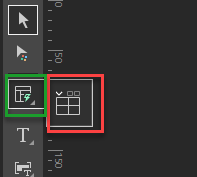
The content items will be displayed on the canvas according to the template selection while ensuring optimal placement . If required you can still manually adjust the items.
